How to join a Zoom channel
In Zoom you can join public "channels" to chat with colleagues across faculty. Some of these open access channels have been made available to help enable more social chat, whilst others are work related.
How to "Join a Channel"
- Sign in to the Zoom desktop client.
- Click the Chat tab at the top of the screen to see your list of contacts and channels in the left-side panel.
- Click the plus [+] icon , and select "Join a Channel" to view a list of channels you can join.
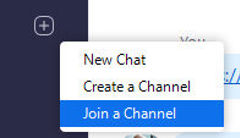
- Select the channel and click "Join".
Page created: 08/08/2022 07:55:18 - Last updated 08/08/2022 07:59:08


