Mapping the I drive
Whilst applications like StrathCloud and Pegasus give access to the I: drive, it is also possible to get direct access (map a drive) to the I: drive if you are using the University VPN.
(If you are not currently a VPN user, please contact sbs.support@strath.ac.uk )
How to Map the I: Drive
- Launch and log into the University VPN.
- Click on the start menu and type “command prompt”. Click to launch
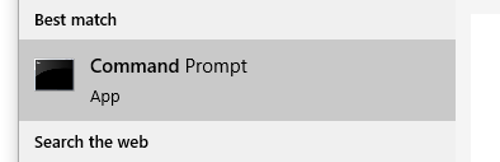
- At the command prompt paste in the following:
net use i: \\ds.strath.ac.uk\idrive /persistent:yes
- Enter your DS username and password when prompted.
- You will now have your I: drive available as normal.
Please remember you will only have access to I: when the University VPN is connected.
Page created: 08/08/2022 07:55:18 - Last updated 08/08/2022 07:59:08


