Recording using Windows Camera App
.
Open the Camera App by clicking on the search bar:
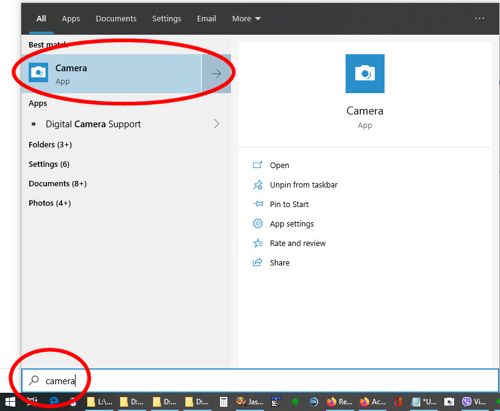
When the Camera App opens, make sure you have selected the video option:
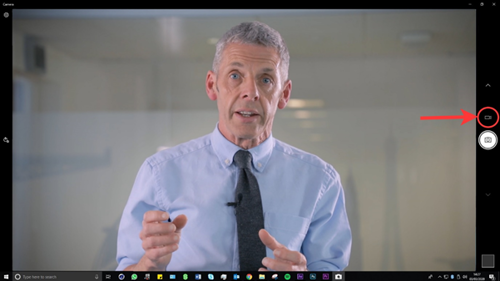
Make sure the video quality is set to the highest possible (1080p 16:9 30 fps):
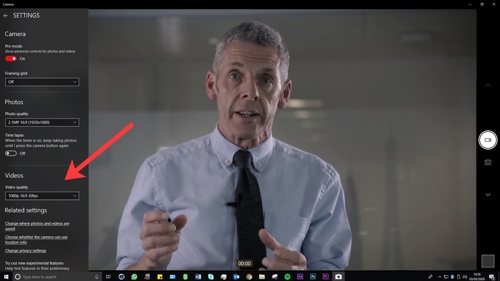
To start your recording click on the white camera button on the right hand side of screen.
When you are finished recording pressing the same button again to end the recording.
To find your video files. Go to This PC > Pictures > Camera roll.
Any questions contact sbs.videoproduction@strath.ac.uk
Page created: 08/08/2022 07:55:18 - Last updated 08/08/2022 07:59:11


