ZOOM: Deleting old recordings
In Zoom it is important to do basic housekeeping if you regularly record meetings. Storage on Zoom is limited, therefore meeting recordings should be considered temporary and tidying up unwanted recordings will allow staff to ensure there is capacity to record future events. This also avoids potential issues with GDPR compliance which may arise if ex-student videos are not regularly removed.
If you have recordings you wish to permanently store or share, these should first be exported out from Zoom and then imported into MS Stream to share. See our other online help for further details
To delete unwanted Zoom recordings
- Login to strath.zoom.us
- Click "Recordings" on the left hand menu
- Select (Put a tick) next to all the meetings you wish to delete
- Click the "Delete Selected" button at the top right
This process will move the recordings into Trash. To view files in the Trash, click Trash in the top-right area of the recording management page, where recordings can be recovered if accidentally deleted. Remember Trash will be permanently deleted after 30 days.
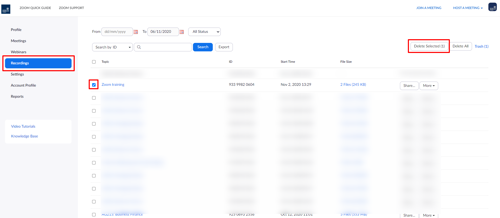
For further details see Zoom's online help
Page created: 08/08/2022 07:55:19 - Last updated 08/08/2022 07:59:15


